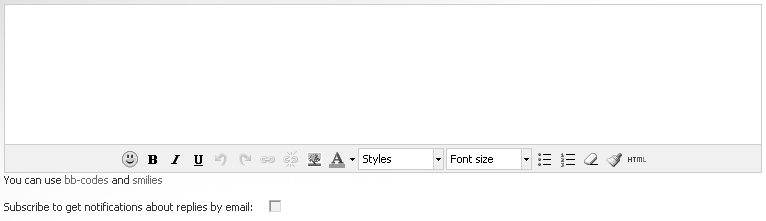Loading...
Loading...
 Loading...
Loading...
|
I'm a little unsure how to connect my BLC to a kfc app. I see from the
BLC site that from January to get any discount it must be linked to the kfc app..... Any guidance would be helpful |
 |
|
|
I haven't personally used the BLC or KFC app, but I did a little research, and a few steps are involved in linking the two.
First, ensure you have both the BLC and KFC apps downloaded on your phone. Then, open the KFC app and click the ""Me"" button (at the bottom). From there, you should see an option to ""Add Student Discount."" Click on that, and you'll be prompted to enter your BLC details, such as your card number and expiry date. If you don't want to type in details, just use ocr service like Smart Engines [smartengines.com] to scan and copy it. Once you've entered your BLC details, you should be all set to start using the discount. |
 |
|
|
Certainly! Connecting your BLC (Business Lunch Card) to the KFC app to avail discounts can be a bit confusing. I recommend checking the settings or account section in the KFC app where there might be an option to link or connect a loyalty or discount card. If there's no clear option, you might want to reach out to KFC customer support for specific guidance on the process. They should be able to provide step-by-step instructions to ensure your BLC is properly linked, and you can enjoy the discounts starting in January. If you're navigating through the challenges of applying for internal medicine residency, you may find valuable support in services like https://www.lorservice.com/letter-of-recommendation-for-internal-medicine-residency/ [lorservice.com] Good luck with both endeavors!
|
 |
|
 |
 |
 - new message
- new message