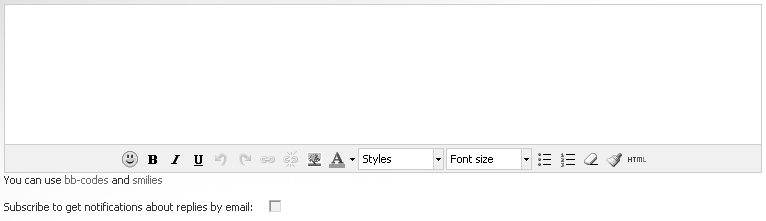Loading...
Loading...
 Loading...
Loading...
|
When you switch your old iPhone to a new Samsung Galaxy S7, the first thing you want to do must be transferring data from the old iPhone to the new. This MobileTrans can help you transfer contacts, videos, photos and more from iPhone to Samsung with a single click.
http://www.youtube.com/watch?v=xpYNCBH2Zc0 [youtube.com] Works with all iPhone: iPhone 4, iPhone 4S; iPhone 5, iPhone 5S, iPhone 5C; iPhone 6, iPhone 6 Plus; iPhone 6S, iPhone 6S Plus, iPhone SE |
 |
|
|
Mobile Phone Transfer Software [android-data-eraser.com] offers you the easiest way to move data from old iPhone to the new Samsung Galaxy S7. So what can this Mobile Phone Transfer Software do for your?
Directly transfer everything between two mobile devices. Suit various files like contacts, messages, photos, apps and more. 100% clean and secure without bringing any potential dangers. Compatible with Android phones, iPhones, and Symbian phones. |
 |
|
|
Coolmuster Phone Transfer is the best mobile transfer tool, with which you are allowed to switch contacts, messages, photos and music from Android to iPhone. Just a few simple clicks would solve your data transfer problem between Android and iOS, two different platforms.
How to move contacts between iPhone and Samsung galaxy [coolmuster.com] |
 |
|
|
Here find out the solutions on how to do it - https://www.samsung.com/in/support/mobile-devices/smart-switch-how-to-transfer-data-from-ios-to-galaxy-through-icloud/ [samsung.com]
|
 |
|
 |
 |
 - new message
- new message